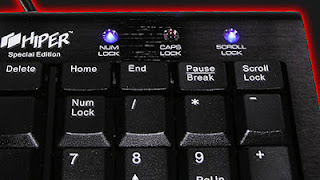
In this part i will show you to make interesting file using notepad which will make keyboard led to dance. basically we will be creating a visual basic script.
1. Open Notepad and copy below codes into it.
1. Open Notepad and copy below codes into it.
Set wshShell =wscript.CreateObject("WScript.Shell")2. Then save this file as dance.vbs (name can be anything but .vbs is must)
do
wscript.sleep 100
wshshell.sendkeys "{CAPSLOCK}"
wshshell.sendkeys "{NUMLOCK}"
wshshell.sendkeys "{SCROLLLOCK}"
loop
3. Open your save file and see your keyboard led blinking like disco lights.
Magnificent information about LED!done great job by setting LED's on the street which is very useful in saving energy. Thanks for this informative article!
ReplyDeletehttp://www.electronproducts.co.nz/led-strip-lighting-lights-3528-5050