
Okay so i am gonna show you guys a little trick to bypass the Facebook Verification (Verify Images)
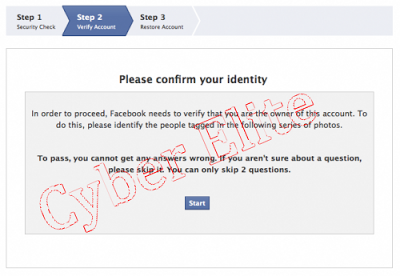
This is the new method to verify the photos even if the profile is blocked:
=> Step 1
Go to Google images search

=> Step 2
Type facebook+"name of 1st friend" copy and paste from blocked account
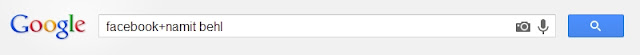
=> Step 3
Search , you will see the picture of the 1st friend in the 1st 3 results
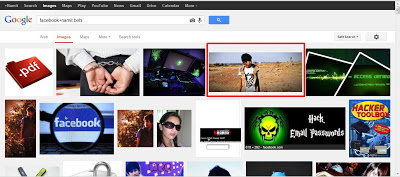
=> Step 4
If you didn't identify the picture, repeat the same
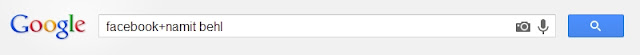
=> Step 5
If you didn't identify the friend.simply skip the picture and you will get another one (always you have 2 skips/picture)

Step 6
After you identify the 5 pictures facebook will ask you to change your password and email password
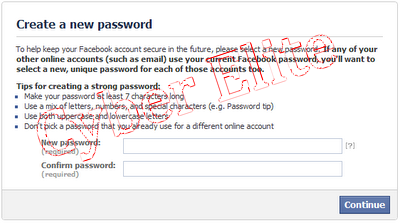
=> Step 7
Change your facebook account password and confirm that you change your email password (even you don't)

=> Step 8
Now every thing is OK
=> Step 9
If you see this message(no verification method is available now) Just logout and wait 1 hour to login, if you failed to verify the photos, facebook will give you 1 chance to verify 5 pictures every 1 hour.
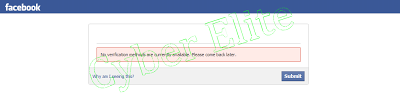
If you find this method helpful don't forget to SAY THANKS:)
Well, my fb acc is locked and I had been doing the photo verification for 3 times now. It says I can skip 2 pictures, but when I click on that, it straight away tells me hourly exceeded! Now it's been more than 2 hours...and I can't seem to be able to login. The page still says hourly exceeded. Pls help.
ReplyDeleteits nt working dude
ReplyDeleteits working dude but Need some Patience...! and k if You Think this trick is Difficult i will post a new easiest trick keep visiting this blog and don't forget to book mark this blog or for PC Press CTRL + D to Bookmark
Deleteplease help me :( . i want back my fb please help me :'(
ReplyDeleteits not giving me name options like before HELP
ReplyDeleteHey man Google Images changed Help!!!!!!!!!! @-) @-) @-) @-) @-) @-)
ReplyDelete